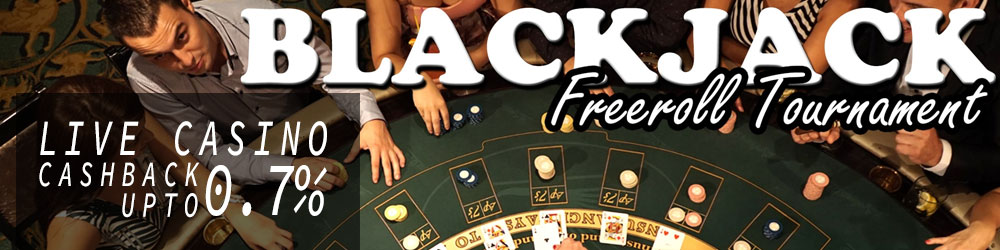Routes in game online Pokemon GO are predetermined paths that trainers can follow when exploring in the wild. This path was created by Niantic, an official partner or other trainer in the game. Routes in the game start and end at PokeStops or Gyms. By following the existing route, trainers can get Pokemon, Items, or Call Zygarde. Successfully completing certain Routes will reward you with Stardust, XP, and a unique badge featuring a special photo of the Route’s start or end point.
Route View
To find the nearest route Pokemon GO, trainers can access the route icon on the game display. There are many route points displayed and trainers can follow them by choosing short or long distances according to the trainer’s wishes. The route display has the following options:
- The button exits route view and returns to map view.
- Displays the route tutorial.
- Centers the map around the trainer.
- Compass to help trainers show direction.
The route display can be expanded by trainers to see the distance closest to the trainer. Additionally, trainers can also use the sort by favorites flag button in the bottom right corner to sort the list by different options. By default, the display will show the Route closest to the trainer’s current location. There are 5 categories available, for trainers to choose from as follows:
- All routes.
- Known routes.
- Official routes created by Niantic.
- New routes.
- Popular routes.
Tapping a specific Route allows Trainers to preview it on the map, showing the start and end points. By expanding a specific Route View, Trainers can check important details such as the number of Trainers who have followed the Route, the number of times Trainers have followed it, the distance of the Route, and the estimated completion time. Also, route description is displayed along with altitude, tags and route creator. Some Routes can only be followed in one direction, while other Routes can be followed in reverse or in a circle, depending on the choices made by the Route creator during the creation process. Coaches can tap the Follow button to start following the route.
Completing a Route
When trainers reach the end point or start point if the Route is a circle, they will get a Route Badge associated with that particular Route. Similar to Gym Badges, each Route has its own unique Badge, which displays an image of the Route’s start or end point. Completing the same Route multiple times allows trainers to level up their Route Badges. All Route Badges earned can be viewed in the trainer’s Profile in the Routes section. Once the Route is completed, trainers will receive confirmation, and details of any item rewards received for completing the Route will be displayed. This information will also be recorded in the trainer’s journal.
The final step in completing a Route involves assigning a star rating. These ratings help assess Route quality but are not shared publicly. If Coaches have rated a particular Route, they will not see this screen.
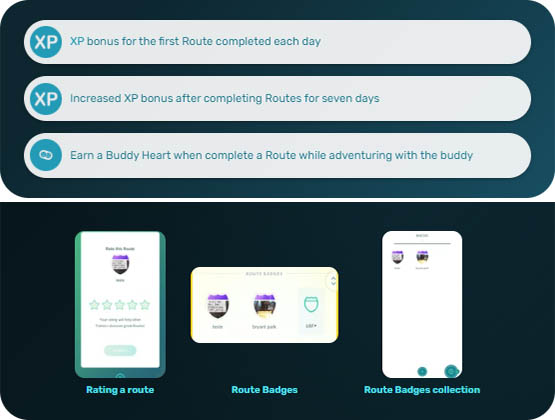
Some of the prizes obtained for successfully completing the route:
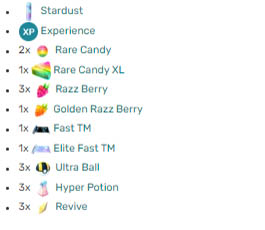
That is the information we provide regarding routes in Pokemon GO that you can follow to collect prizes and interesting items. Trainers can also activate Incense to attract more Pokemon to appear along the route they take. In providing special and attractive offers for those of you who want to generate additional income from online games, you can join QQEmas which will provide the best opportunities for you every day.