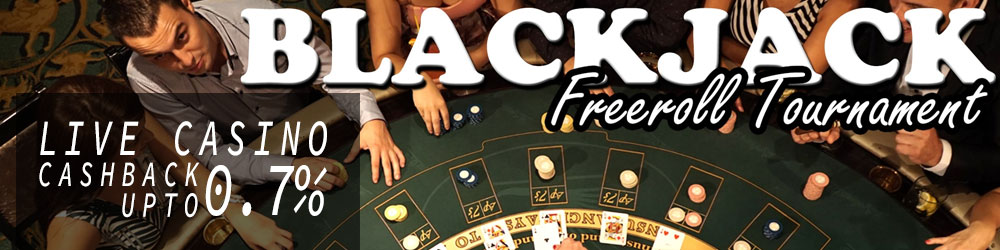Party Play in the game online Pokemon Go provides the opportunity for trainers to create a group consisting of 2 – 4 trainers to run the game together. The game is played directly or in real time to hunt Pokemon, complete tasks, or play matches at the opposing team’s Gym. Utilizing the Party Play feature can result in special prizes and bonuses for trainers.
Each trainer must be physically close to each other to join Party Play. To host, trainers must create a party via the Party tab on the trainer’s profile page, then click the CREATE button. A party code will be created and shared with the other 3 trainers who will join. To join a party, Trainers must go to the Party tab and manually enter the numeric code and tap the JOIN PARTY button or scan the host’s QR code. When all trainers have joined the party play Pokemon Go, the host can tap the START button and select a party challenge. When the party has started, Party member avatars will appear in the Map View holding confetti and will be displayed throughout the party session. Individual images of party member avatars will be displayed at the top of the Map View along with party challenge status icons. Host members will have an orange circle and a host icon.
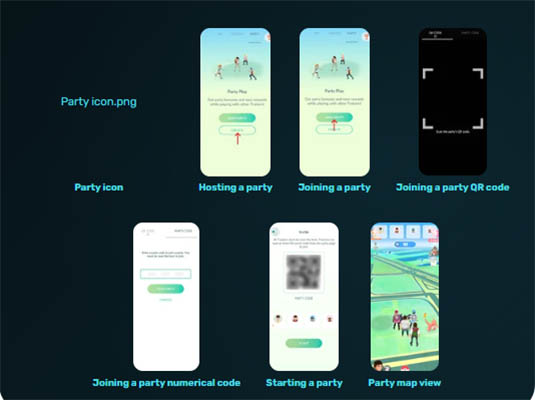
While in a party, Party Challenges and Party Powers are activated, and the Party tab on the Trainer’s profile page changes to a Party Summary page containing an Activity Summary Page. The party session lasted for one hour. The Party Summary page shows a ribbon showing the name of the host, and the option to invite the trainer to the party if it isn’t already full of the Party invitation icon. Progress on the party’s current challenges is demonstrated, with the contributions of each party member. The Activity Summary section displays favorite activities and a VIEW ALL ACTIVITIES button to access the Activity Summary Page. Party members are already registered and trainers can leave the party by tapping the LEAVE PARTY button.
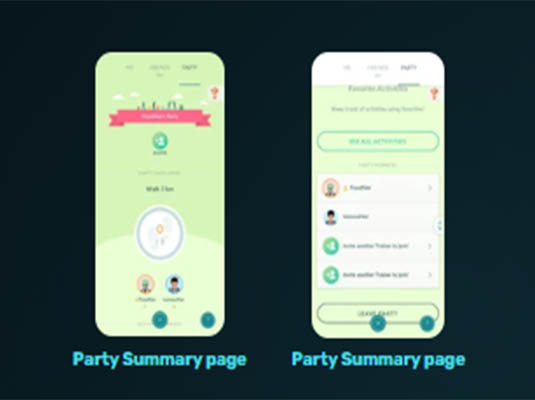
Party Challenges
Party Challenges are additional research tasks that all party members can work on and earn rewards for completing the tasks. Challenges are selected via a Pop-up menu that appears when the party session starts and every time the challenge is completed. Only the host can select challenge options from the menu and tap the Start button. If the host does not select a challenge, then a random challenge will be selected automatically. After the challenge is completed, a pop-up will appear showing the contribution of each coach in completing the challenge. Winning the challenge will give prizes to the trainers by clicking the Claim Prize button.

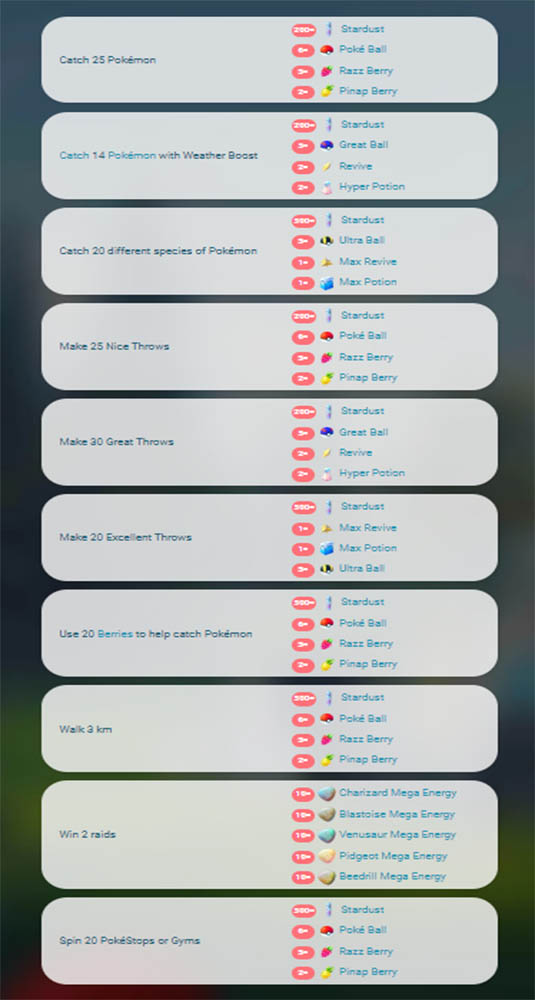
Party Power
When in a Raid Battle conducted with your Party members, the Party power icon will be activated. The icon will slowly fill up every time an attack is used. When you use this feature for the next attack, it will produce a large force that can paralyze the opponent in a faster time.
Activity Summary Page
The Activity Summary page contains information about tasks completed and objectives earned while in the party, including categories such as catching specific types of Pokemon, catching XXL and XXS Pokémon, completing field research tasks, hatching eggs, and walking. They are sorted into the following categories: Favorites, Pokemon, General, and Adventure. Activities can be flagged to appear on the Party Summary page.
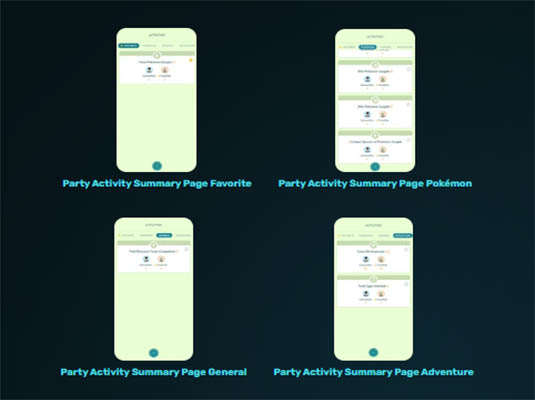
That is information about Party Play Pokemon Go which can be a reference for trainers to create groups and play all the time to get more prizes. Of course there is an opportunity for you to earn real money playing online games when you join Lotus303.